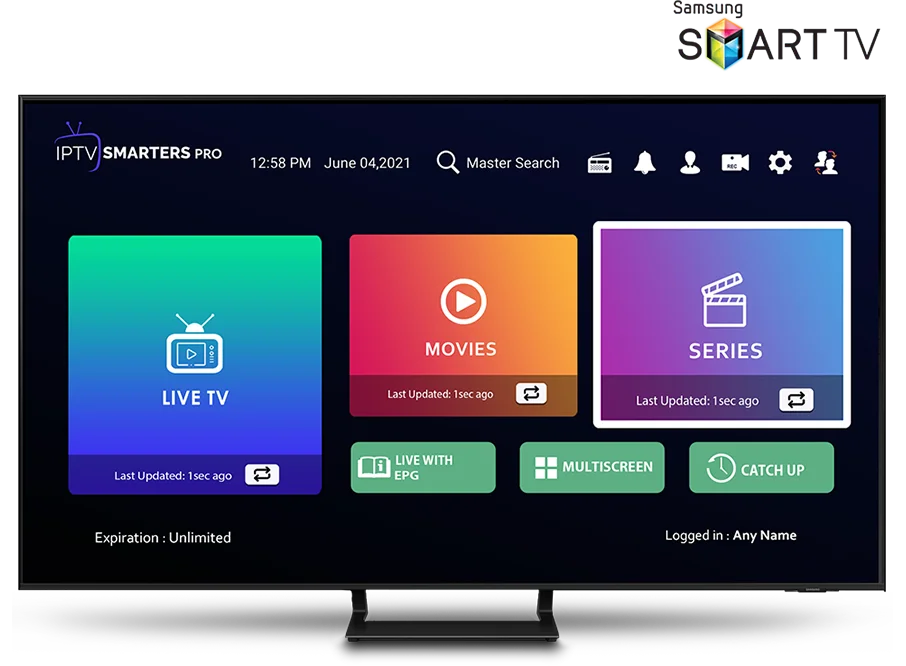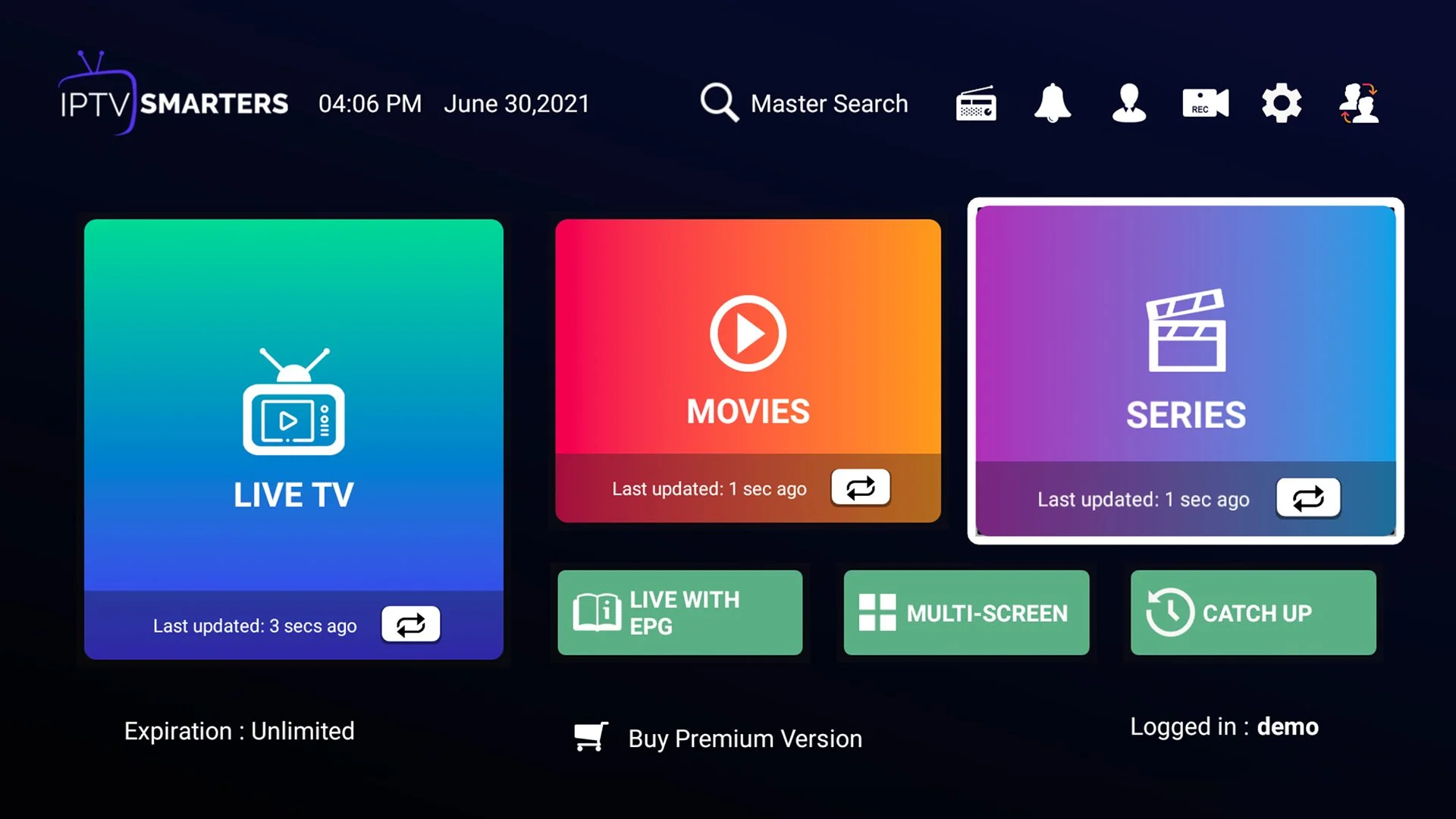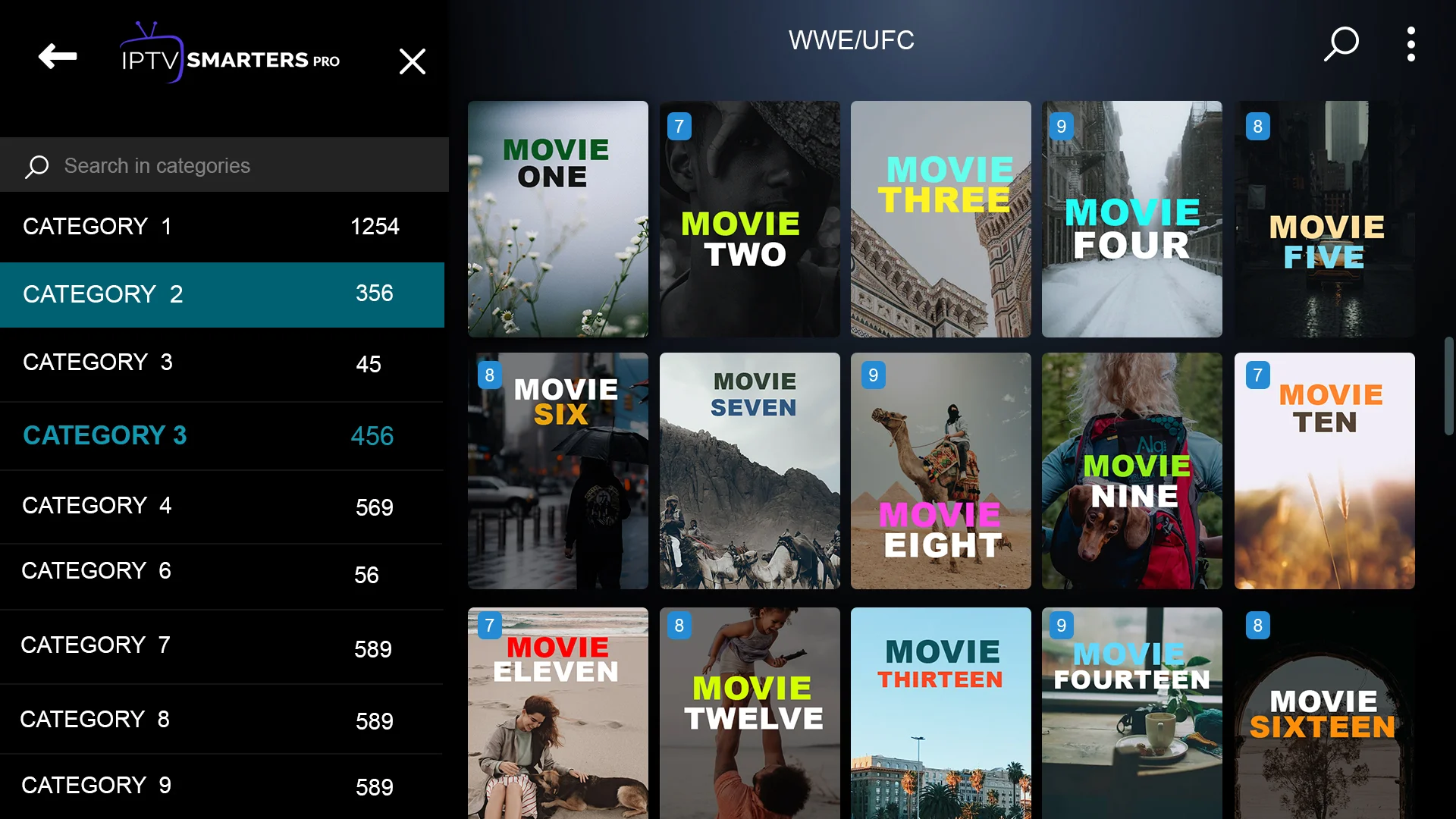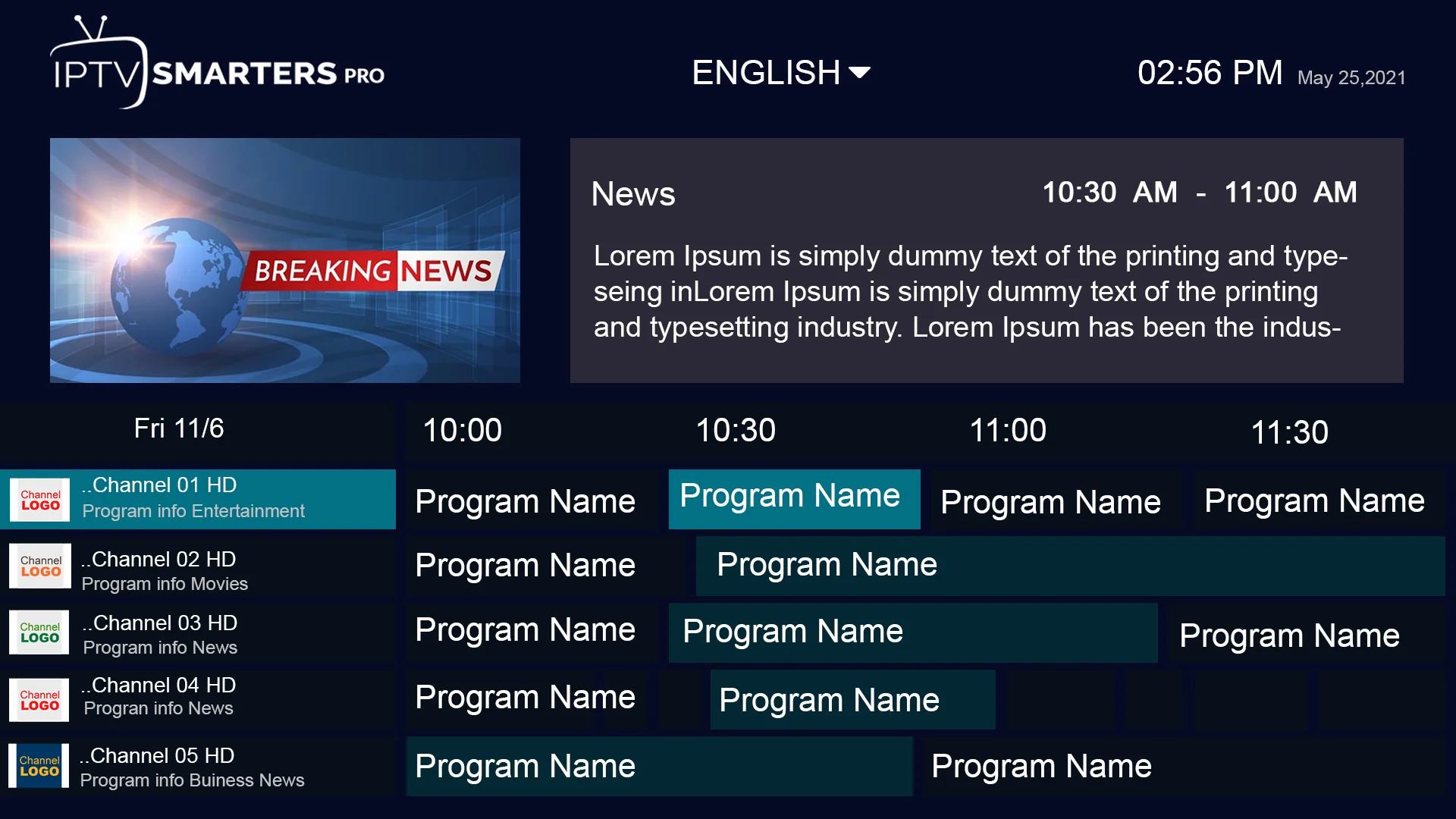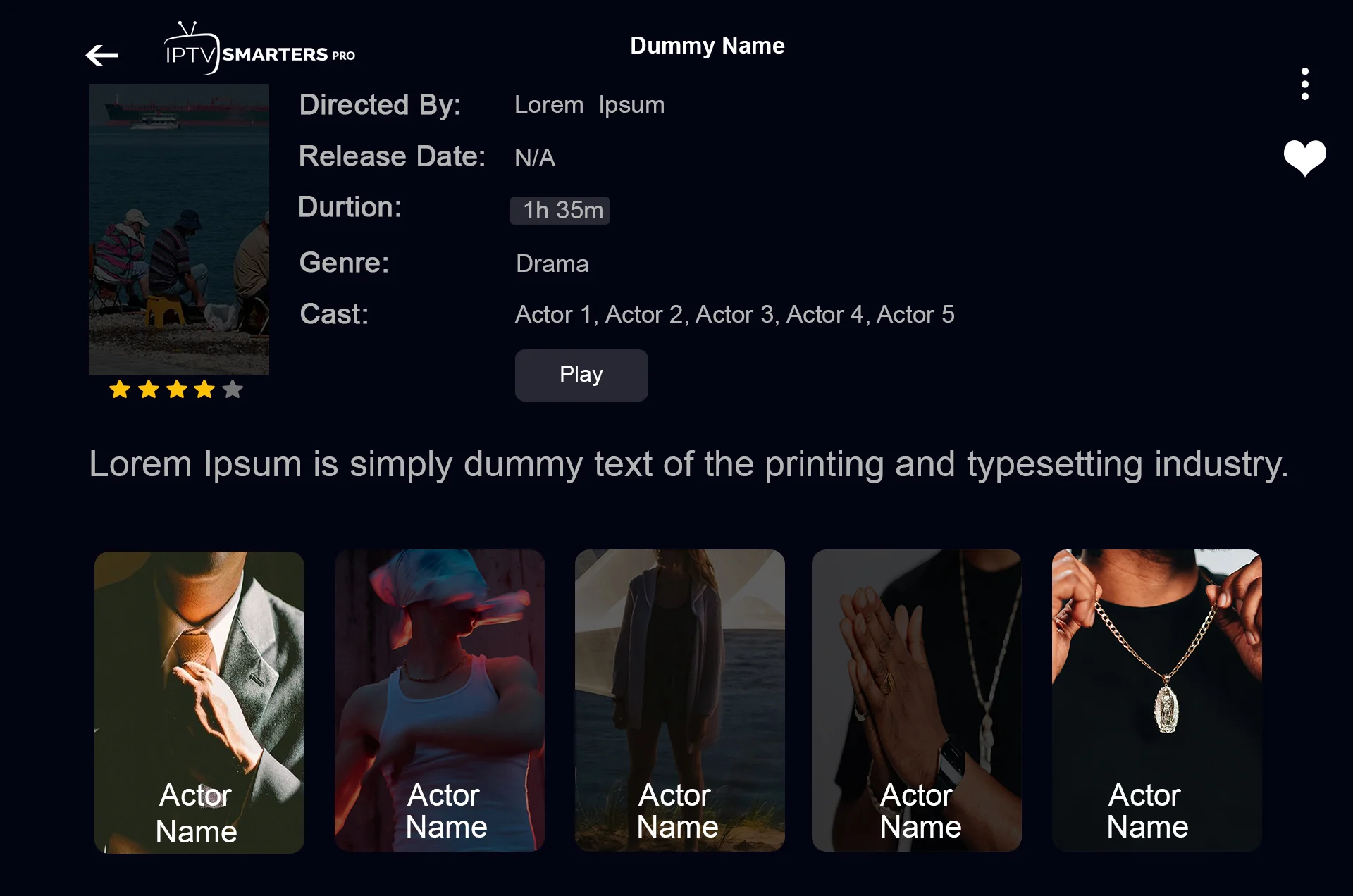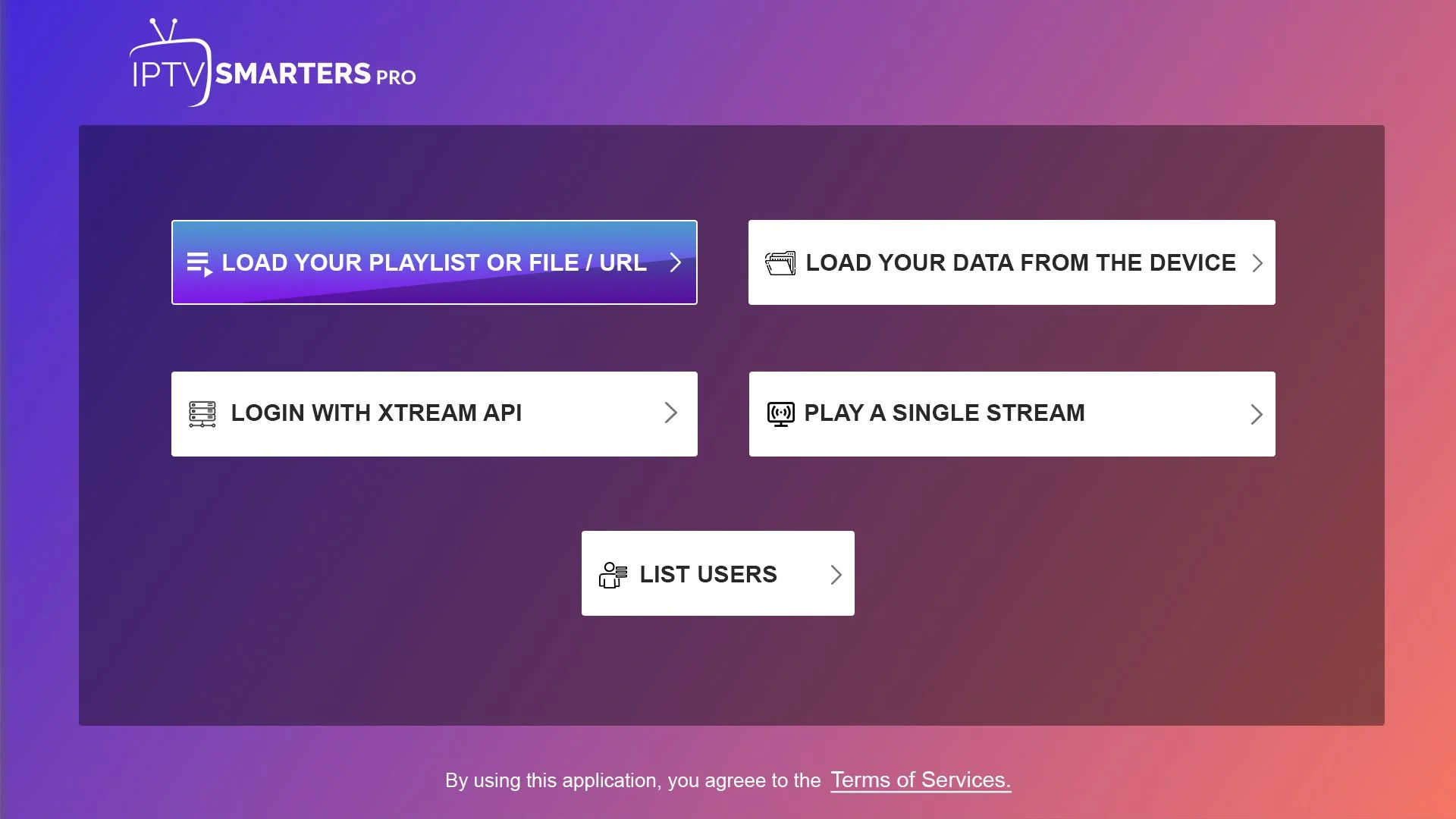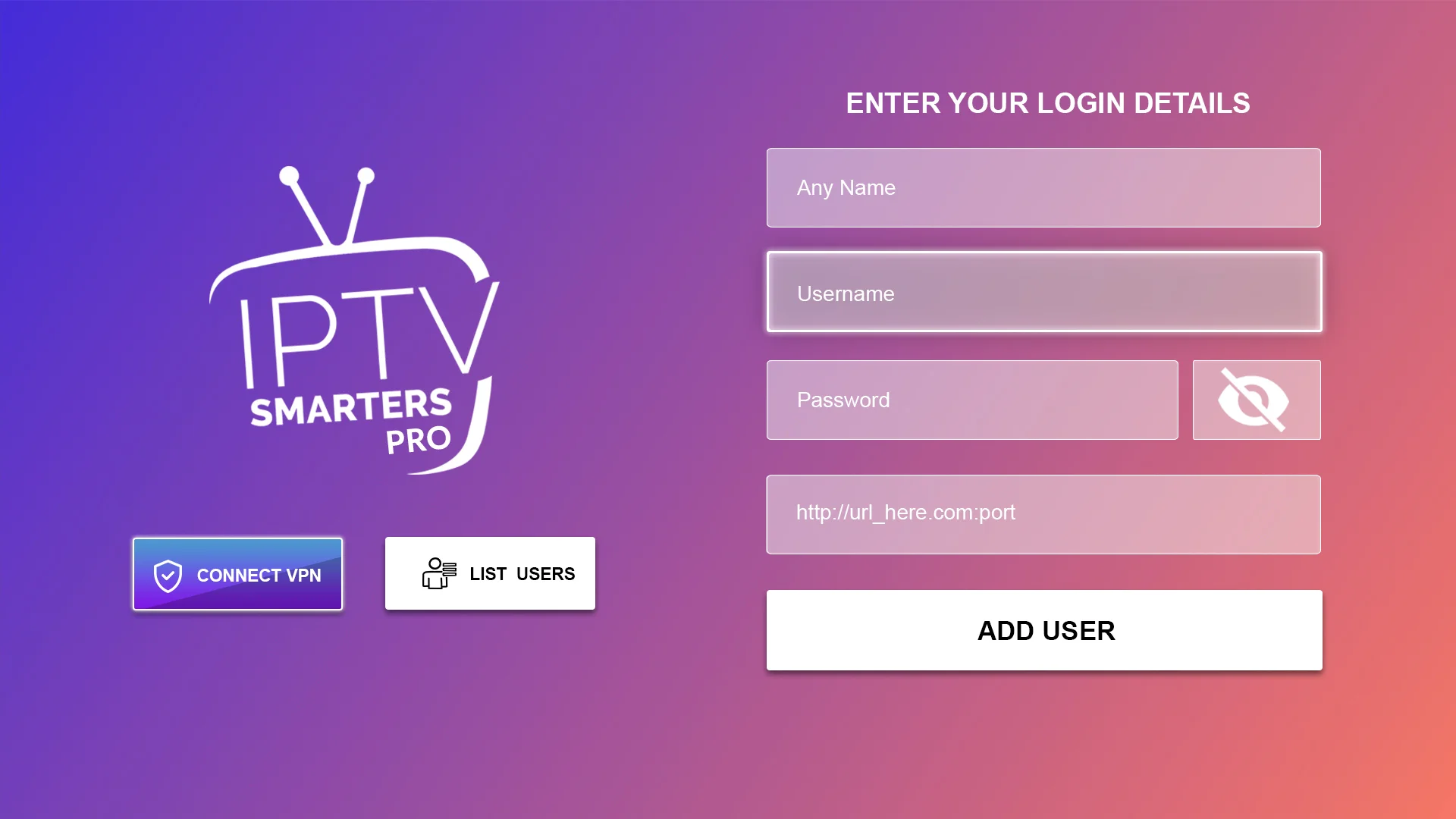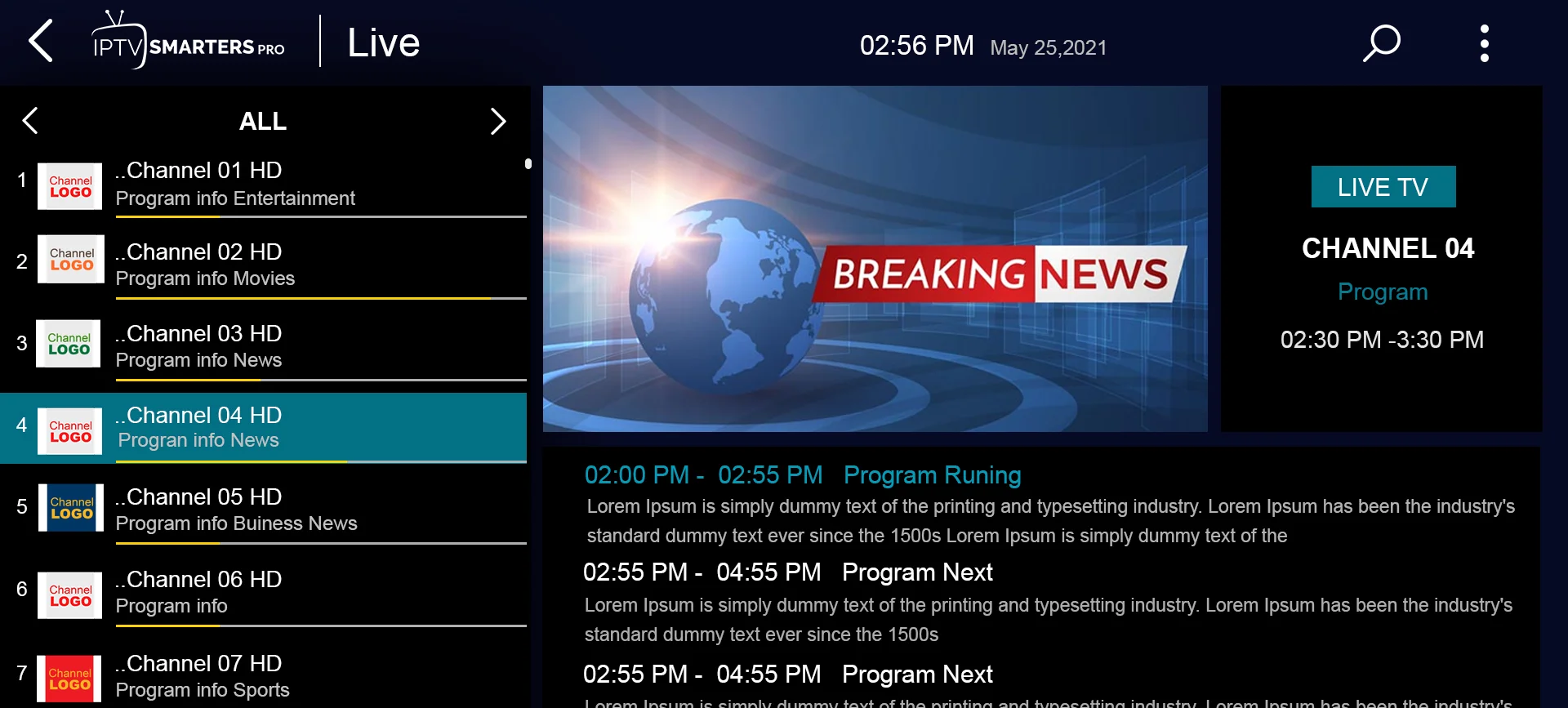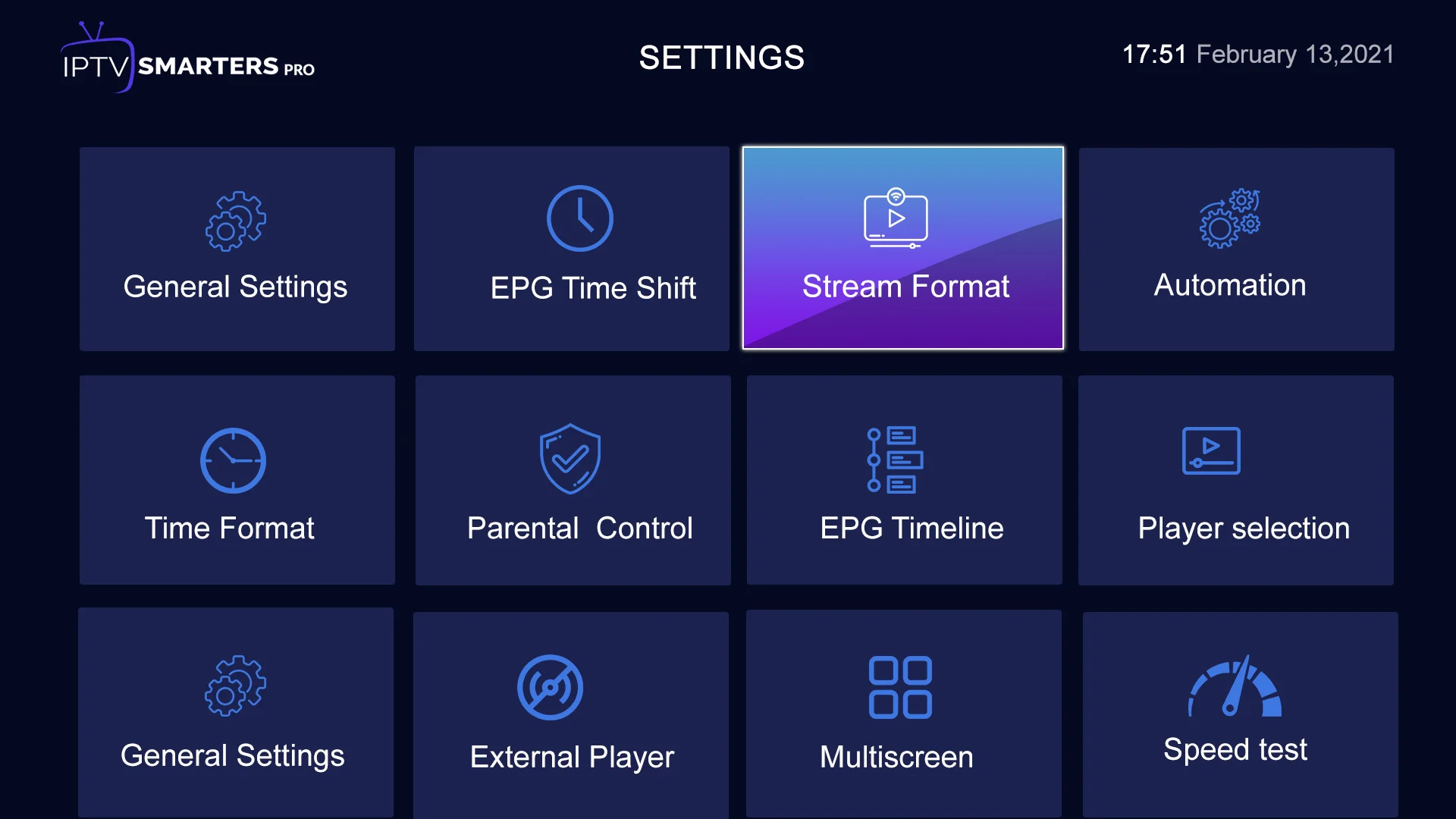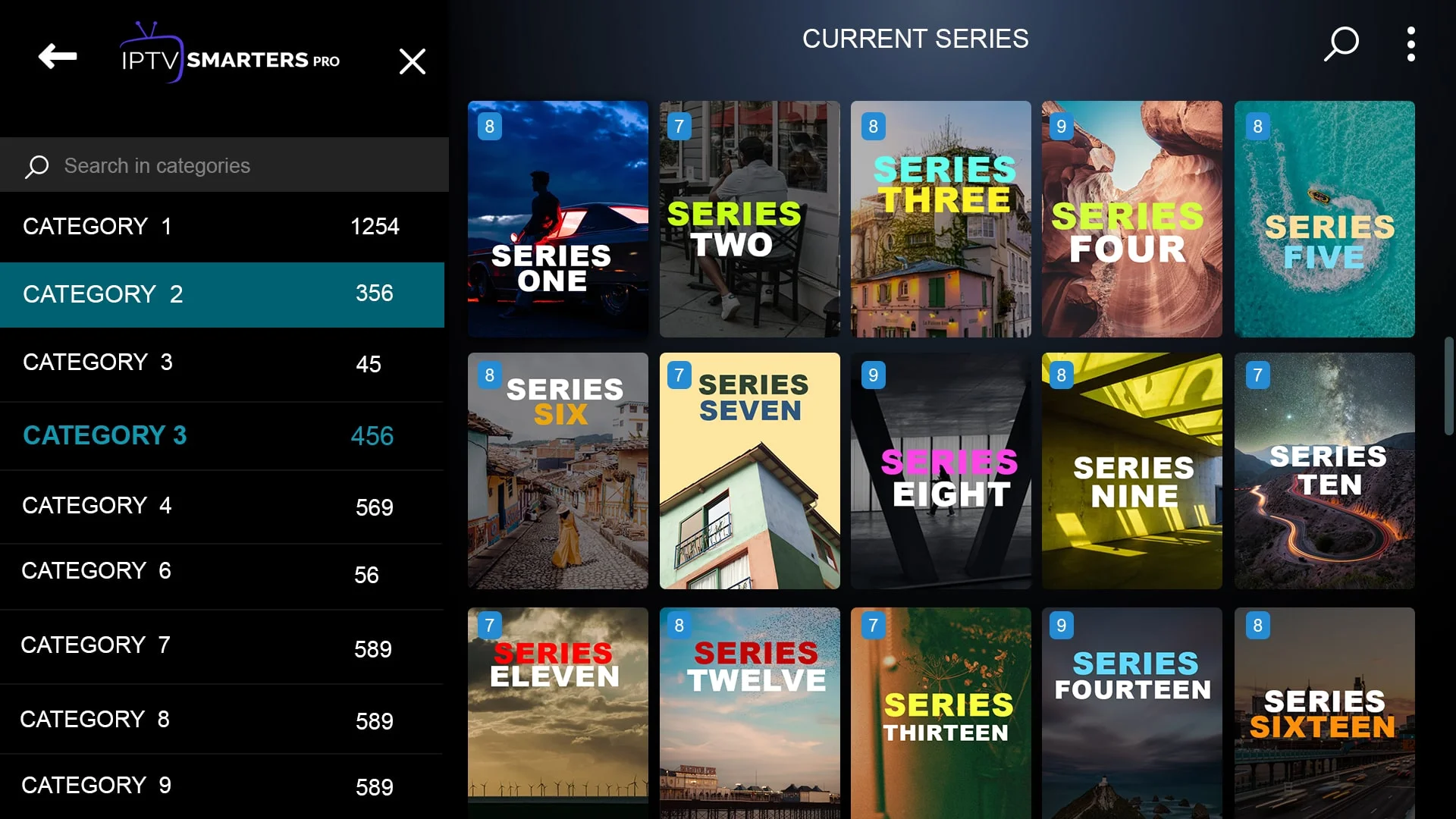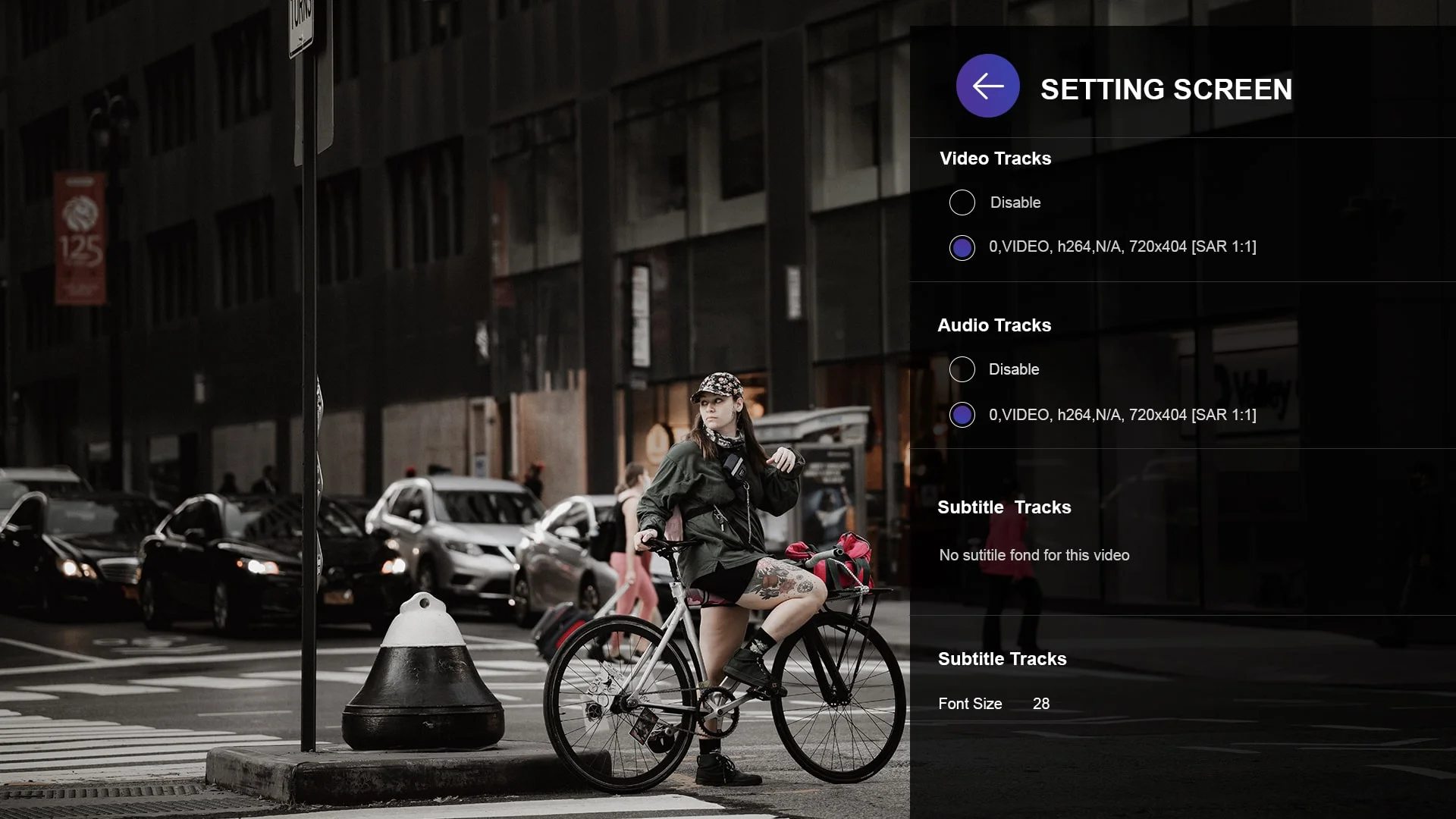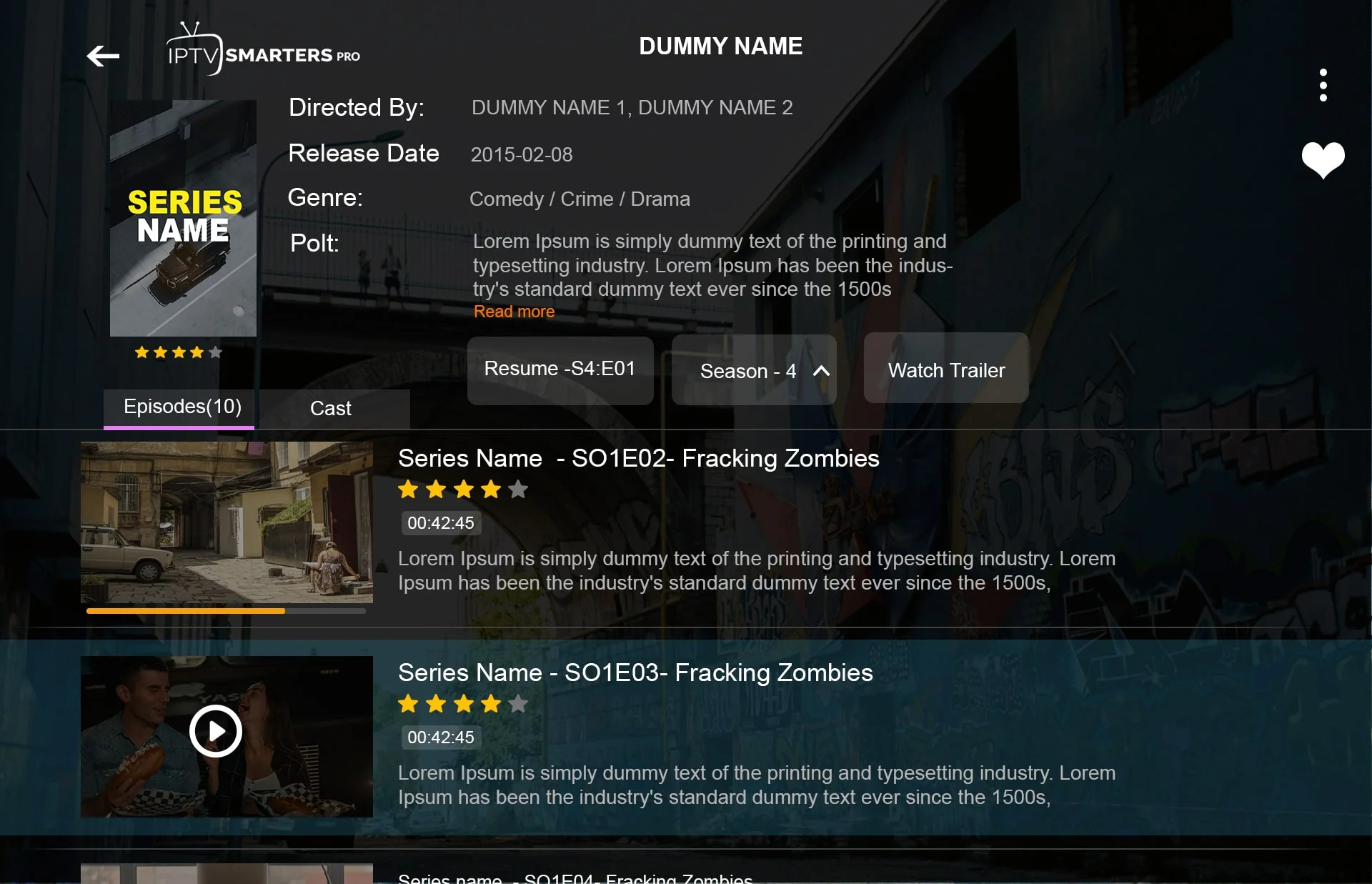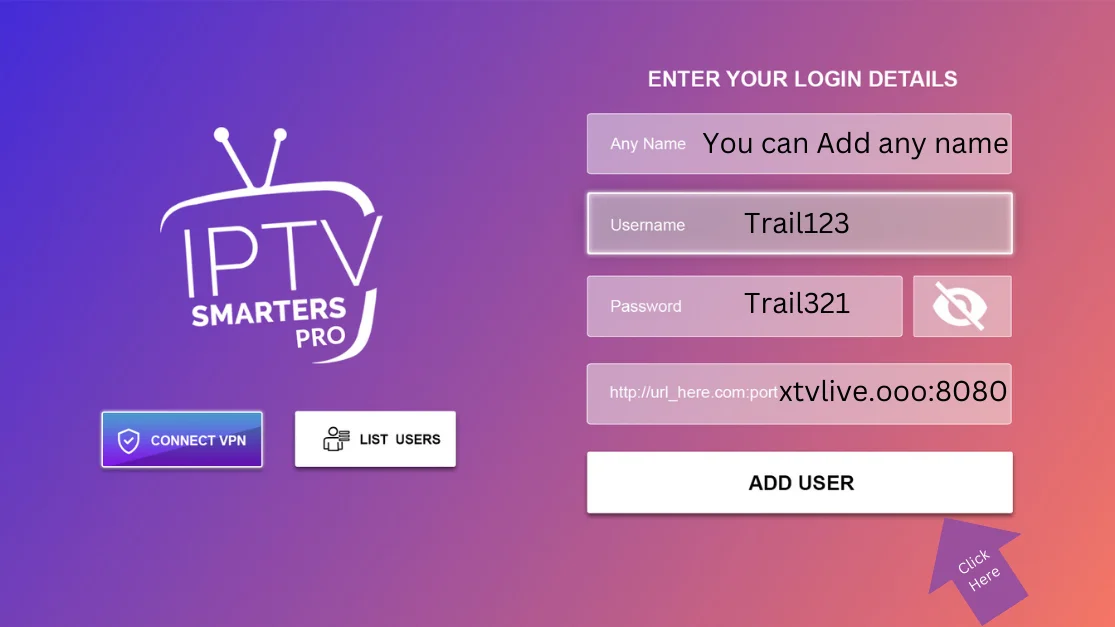OPPLEXTV is an IPTV service that hosts over 12,000 live channels, 50000+ MOVIES, 5000+ Latest TV Series. Along with several VOD options. The OPPLEXTV IPTV standard subscription plan costs $31.99/month $2.99/month and includes international, sports, PPV, entertainment, news, and other channel categories. OPPLEXTV IPTV can be installed on any Android-powered / IOS devices, including the Amazon Firestick, Fire TV, Fire TV Cube, NVIDIA Shield, and more. OPPLEX IPTV is the best IPTV server in Canada.